Table of Contents
ToggleHow to Create a Lead form on google ads | google ads agency

How to Create a Lead form on google ads
- NextVee Enterprises Pvt Ltd Google Ads Agency can guide you for how to Create a Lead form on google ads & helps you to advertise and promote your products and services.
- Google Advertisements has introduced the Lead Form Extension, which assists businesses that need to take leads straight from their search ads. Companies can generate leads using the Lead Form extension in Google Ads by pre-filling selected details of a certain user into the form that shows within your Ad. You may add a lead form extension to your preferred campaign within your existing Google Ads account. Lead form extensions are a fantastic complement to your Google Ads campaigns, and you can begin using them right away.
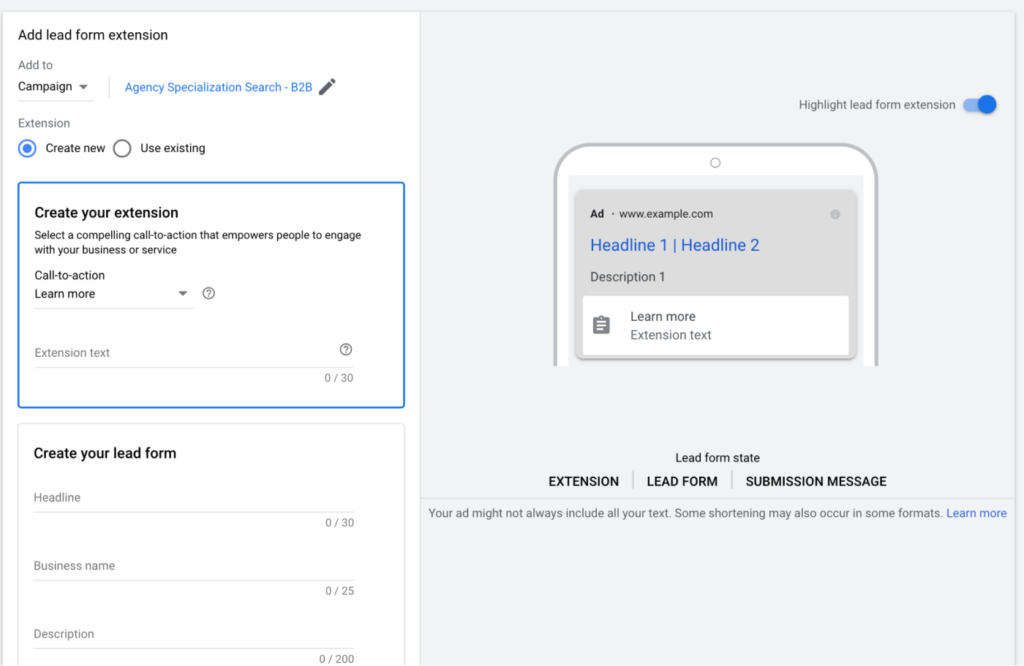
- Lead form extensions are a set of Google Ads extensions that allows you to instantly collect information about customer users as they are searching for your business or products. Google Lead Ads, or Google Lead Form extensions, now can help businesses capture a prospect’s information quickly after he or she clicks your ad, submitting the form right from the ads campaign. If your business could benefit from capturing email addresses rather than just a few unknown people or bots clicking on your ads, you will want to upgrade your campaigns and begin testing Lead Form ads right away. As of early November, Google announced a new extension called the Google Lead Form Extension on Google Ads, which will help accelerate the process of connecting with leads, by allowing the signed-in user to share his contact information by simply clicking the send button, similar to Facebook lead ads.
- Google Lead Form Extensions are lead-generation advertising that enables businesses to convert leads directly from a mobile search results page while searching for a product or service, or when entering certain keywords into Google. Google has been testing Lead Extensions, which, like Facebook’s lead generation advertisements, allow you to collect information about clients without taking them all the way to the landing page. This new Ad Extension allows advertisers to capture highly intended searchers right in the Google Search results pages by bringing a form to Google Search.
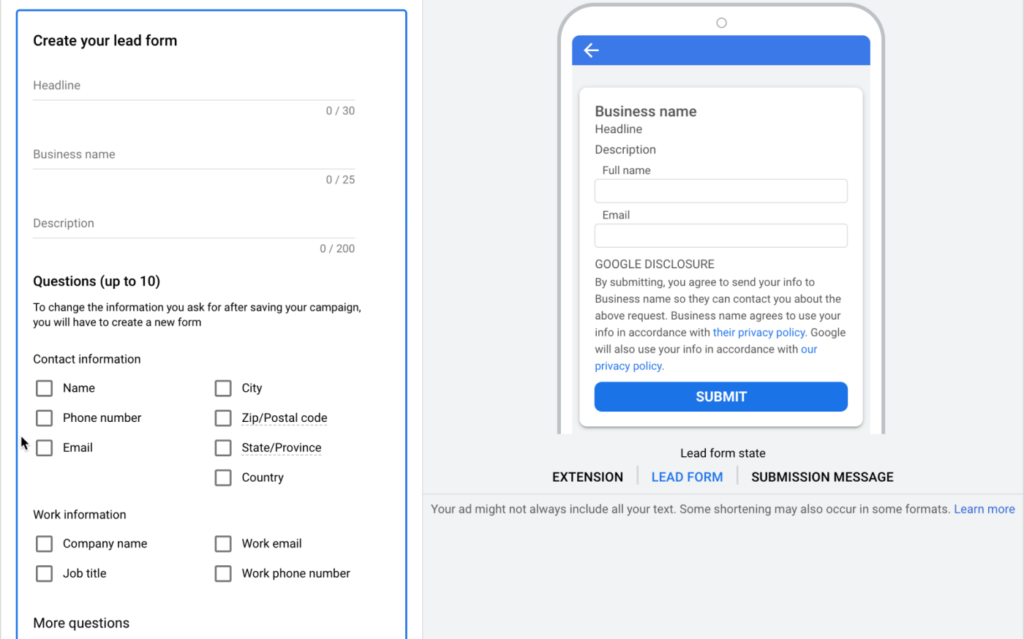
- TrueView Action Forms commercials are native lead generation advertising created particularly for YouTube, with the goal of assisting advertisers in a variety of businesses (e.g. TrueView for Action Forms Ads helps businesses create more leads by minimizing friction in the user experience when compared to standard ads that drive viewers to a landing page. First, dive deep into your Google Ads Search Campaign (set Leads as the Goal, and Search as Campaign Type).
- Click on New campaign, select Leads as the goal, then follow the on-screen instructions to launch the campaign. Return to the Google Ads home page and click the Save button at the bottom of the page if a Lead was successfully established. If everything is operating as it should, continue on to the next stage, which is to choose an app to gather leads once the Webhook has recorded them. Set up Webhooks in Google Ads to send lead data to LeadSquared when certain events occur, such as a lead being generated or changed.
- You can upload leads to a CSV file and then add the webhook URL to the Lead Form in the ad so that the essential information for each new lead is sent directly to your CRM. Connect with a service like Zapier to pull Google leads into your CRM or have them delivered to you through email. Integrate with Google using a platform like Zapier, which will automatically capture your leads and deliver them to your inbox. Using Driftrock, you may sync lead forms from Google to your CRM: If you want to succeed, you must swiftly follow up with your leads and ensure that your marketing and sales staff are notified as soon as fresh leads are generated.
- If you have questions or are struggling with setting up your Google lead form, get in touch with us here and Click Track Marketing will be happy to help with your campaigns. For more info about setting up your lead ads extensions, contact us and we will be in touch with you immediately to get you started. Like a lot of other Ad Extensions, you will be able to set up your Lead Extensions on your Google Ads account simultaneously with your other extensions (such as Sitelink Extensions, Callout Extensions, etc. Google’s platform for creating lead extension ads is intuitive, which allows newbies to get their ads up live immediately with little effort and/or technical knowledge.
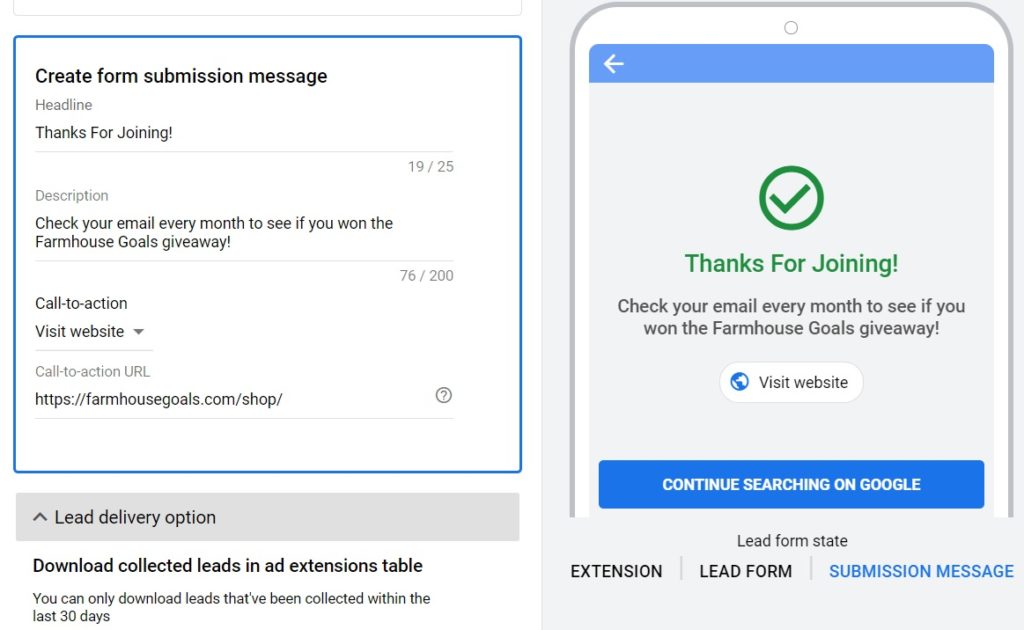
- Even businesses located in countries that permit these ad extensions, and operating in eligible industries, must meet specific criteria before they are allowed to use Google’s lead form extensions for lead generation. Companies also need to implement deeper analytics to track actual conversions, either from the lead form extensions or from TrueView ads, in order to evaluate which efforts are yielding better returns. Lead form extensions can be created on search, discovery, display, and video campaigns, allowing greater diversity in results (lead form extensions inside video campaigns are currently in a beta phase). You can try out lead form extensions within your search ads by selecting leads as an objective of your Google Search campaign, and selecting a lead Form Submitsa as the method to reach your target. Read on for illustrated, step-by-step instructions for setting up a Google Forms Ad Campaign.
- You can check the effectiveness of the performance of your campaigns in the Campaign Reports, and download your leads by going to Ads & extensions — Extensions, and clicking on Download leads links for relevant lead forms (see the picture below). When you submit a form, lead information is stored with Google and is accessible through a CSV download or Webhook. At this point, if you want to automatically send new leads from your YouTube TrueView ads to your CRM using LeadsBridge, you can turn on lead shipping by webhook and copy-paste the Webhook URL and the Google Key that you received during Bridge creation into your app.
Google Ads Agency
NextVee Enterprises Google Ads Agency helps you to advertise and promote your products and services while users are searching for related keywords. Google Ads is an online advertising program by Google, By using Google Ads we create online ads that target audiences who are interested in the products and services that you offer. Google Ads (formerly Google AdWords) is an online advertising platform developed by Google where advertisers bid to show short advertisements, service offerings, product listings, or videos to Web users.
